Learn how to fix upstream on modem with our step-by-step guide. Upstream problems can frustrate your online experience, but our expert tips will help you troubleshoot and resolve them quickly. In today’s world, having a dependable and fast internet connection is essential for work and leisure.” Your ability to use the internet can be greatly impacted when problems with your modem’s upstream network arise. Slow upload speeds, interrupted online activity, and discomfort could arise from upstream issues.

The connection to the modem continues to be impacted as the Upstream power level rises. The ability to connect to the modem declines as power level rises. The modem is thus unplugged or turned off. If the issue is on your end, there may be a variety of causes for the fluctuating upstream power level that you could resolve. However, do not worry! This article will guide you through the process as well as How to fix upstream on modem and resolving upstream issues with your modem so that you can enjoy a more smoother and uninterrupted internet access.
How to Fix Upstream on modem?
Step 1:
Check first to make sure that all of your computer’s, modem’s, and router’s cables are plugged in securely. If they are, then check to make sure that there are no loose or broken wires.
Step 2:
You can also attempt to reset the modem. Remove the power cable from the modem first, then wait a few minutes before re-plugging it. Check to see if the Upstream issue returns after restarting the modem.
Step 3:
When using a web browser, enter your IP address to check the signal strength online. To access the web interface of modems, a certain IP address is required. Here, you must confirm that the Upstream power level set by your internet service provider is the same.
Step 4:
Examine your environment for any physical or electrical disturbance which may affect the functioning of your modems. Place your modem in the middle of the space, however away from electrical devices.
Step 5:
After attempting all of these solutions, you should contact your internet service provider if the issue still exists. They will dispatch a specialist to address your modem Upstream issue, and he will inspect your modem to see whether it is functioning properly or not.
What is Modem Upstream?
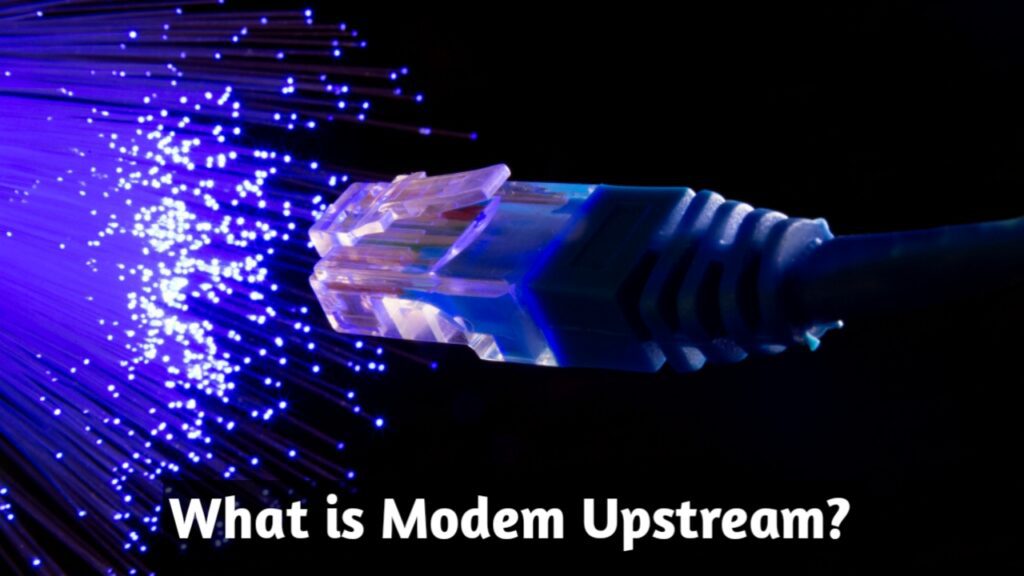
Modem upstream refers to the data flow from your device to the internet. Making video chats, sending emails, and exchanging files are all examples of uploading information. A stable upstream connection is vital for ensuring that your uploads are smooth and efficient.
How to do Upstream Downstream problems:
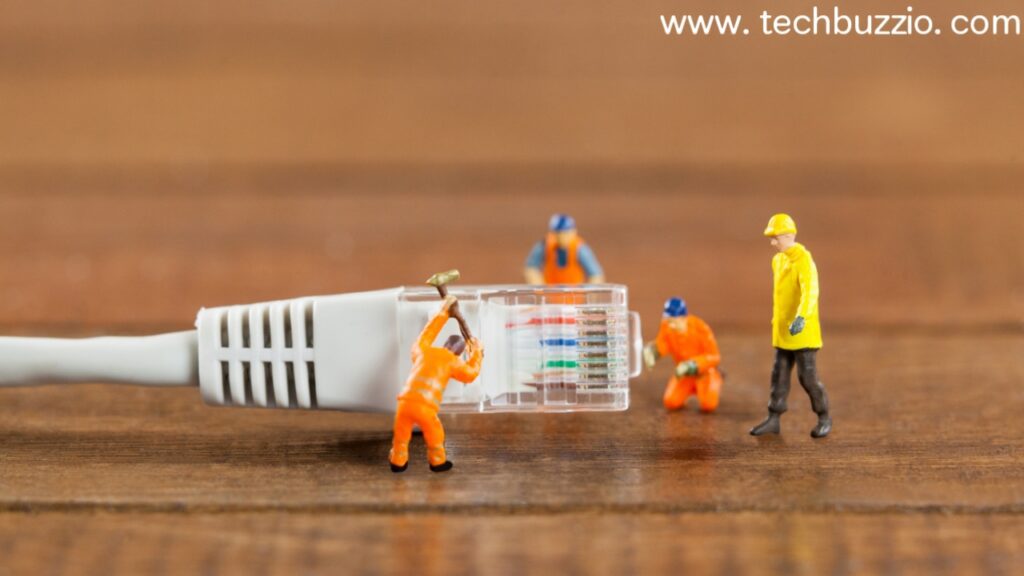
Adjusting Modem Settings:
Access your modem’s settings interface using a web browser. You can optimize settings related to upstream transmission power and frequency. Consult your modem’s user manual for guidance.
Upgrading Modem Hardware:
If your modem is old, upgrading to a newer model with improved upstream capabilities can significantly enhance your connection quality.
Contacting Your ISP:
Contact your Internet Service Provider (ISP) if everything else fails. They are able to do remote diagnostics and could dispatch a professional to deal with the problem.
Upstream how to solve problems before they happen:
Regular Maintenance:
Check the cords and connections to your modem on a regular basis. A little care may go a long way towards avoiding problems.
Using Quality Cables:
Invest in high-quality cables for improved signal transmission and strength. Cheap wires are more vulnerable to damage.
Investing in a UPS:
When there is a power outage, Uninterruptible Power Supplies (UPS) act as a backup power source, keeping your modem operational.
Conclusion:
A reliable upstream association is fundamental for indefectible online gests in this day and age of network. On the off chance that you’re considering how to fix upstream on modem, you can assume back command over your web association by fathoming the basics of modem upstream, distinguishing issues, and setting investigating procedures in motion. Remember to be visionary in staying away from unborn issues by directing routine protection and spending tycoon on top notch outfit. Understanding the subtleties of upstream network is a key stage in guaranteeing a consistent web-based insight. Your modem should be at a location in your house with plenty of natural light and no dust at all. You should place the modem in the middle of your home or business to connect to the router. If your modem is wireless, you should position it as near to the router as you can.
I hope these suggestions will help you fix the modem’s Upstream difficulties so you can once again enjoy speedy internet. You must now be aware of What causes upstream troubles as well as How to fix upstream on modem.
Must Read: How To Unlock Voltas AC Remote: Step by Step Guide
Must Read: How to Unlock Blue Star AC Remote: Quick and Easy Steps
FAQs:
Question 1. Can a bad modem cause upstream issues?
Answer: Yes, a faulty modem can lead to upstream problems. Ensure your modem’s hardware is in good condition.
Question 2. Why is my upload speed slower than my download speed?
Answer: Due to a number of variables, including network congestion and technological constraints, upload rates may be slower.
Question 3. Is a firmware update necessary?
Answer: Yes, changing the firmware on your modem is necessary for optimum compatibility and performance.
Question 4. How far should my modem be from other electronic devices?
Answer: Keep your modem at least a few feet away from electronic devices that emit electromagnetic interference.
Question 5. What should I do if my ISP cannot resolve the issue?
Answer: Consider changing to a more dependable provider or increasing your package if current ISP is unable to resolve the issue.
