Discover the art of effective communication with Jio customer care executives. Learn how to talk to Jio customer care executive for swift issue resolution. Find expert tips and FAQs to enhance your experience.

Effective communication with customer care executives is critical in the ever-evolving world of telecommunications. Leading service provider Jio has a strong customer care system, but using it effectively is essential. This article serves as your guide, providing insights, tips, and FAQs on how to talk to Jio customer care executives effortlessly.
Table of Contents
Understanding of Basic How to Talk to Jio Customer Care Executive
Before delving into the art of conversation, it’s essential to know the various channels available for reaching Jio customer care. These may include phone calls, live chat on their website, emails, or even physical stores. Choosing the right channel depends on the nature and urgency of your query.

Understanding the layout of Jio’s customer service system is crucial before diving into the specifics of speaking with its executives. Numerous methods are available for Jio consumers to communicate with their support team since the company is renowned for ensuring customer happiness. They consist of:
1. Helpline Numbers:
Jio provides specialized helpline numbers designed to address specific issues. Prior to placing a call, make sure you have the correct helpline number corresponding to your inquiry. Jio customer care executive are assist you 24/7.
| Customer Care Mobile Query Helpline Number | Dial from Jio Number | 199 |
| Customer Care Mobile Complain Helpline Number | Dial from Jio Number | 198 |
| Enquiry about Recharge, Data Balance, Validity, Offers etc. | Dial from Jio Number | 1991 |
| Tele-Verification and Activation of HD Call and Data Service | Dial from Jio Number | 1977 |
| Customer Care Helpline Number for Mobile User | Dial from Non-Jio Number | 1800-889-9999 |
| International Roaming Helping Number when outside Of India | Charges apply( Dial Jio or Non-Jio) | +917018899999 |
| Helpline Number for Porting your Mobile Number to Jio or New Jio Number | Toll Free(Dial Jio or Non-Jio) | 1860-893-3333 |
2. Online Chat Support:
Jio features online chat support on their website for anyone who prefers to connect in writing. Real-time communication with customer support agents is made possible by this.
(a) Reach out on WhatsApp
| Mobile(Hindi/English) | 7000770007 |
| Jio Fiber | 7000570005 |
| Jio Air Fiber | 7000570005 |
(b) Chat with Jio Care
Click on “Chat Now” option and Ask Anything with live chat
3. Email Support:
If you have any questions, don’t hesitate to contact via email to Jio customer care Executive. Provide your name, Jio Number or Registered Mobile Number, and Email Address. Select the relevant Product/Service and specify the Subject of your inquiry. Please elaborate on your query or concern in detail. Additionally, you can upload files in JPEG/PNG/PDF/TXT format, with sizes up to 500 KB. Make use of the provided information when reaching out to Jio email support.
Read More
1. How to Unlock Blue Star AC Remote
2. How to Unlock Blue Star AC Remote
Crafting an Effective Phone Conversation
Learn how to talk to Jio customer care executive have an effective conversation with Jio customer care, prepare key information such as your account details. Choose non-peak hours to reduce wait times, and maintain a calm and polite demeanour when communicating your concerns. Clearly state the issue, actively listen to the representative, and ask for clarifications if needed. Be open to the solutions provided, note any reference numbers, and follow up as necessary. Providing feedback after the conversation helps improve customer service. Following these steps will make it easier for you to interact with Jio customer care.

1. Be Prepared:
Before dialling the helpline number, gather all relevant information about your query. This may include your account details, recent transactions, or specific issues you’re facing.
2. Choose the Right Time:
Select a time when you can dedicate your full attention to the call. Avoid calling in haste, as a rushed conversation may lead to misunderstandings.
3. Articulate Clearly:
When explaining your concern, articulate your words clearly and concisely. Avoid unnecessary details and get straight to the point to ensure the representative understands your issue promptly.
4. Ask for Clarifications:
If you encounter technical terms or procedures you don’t understand, don’t hesitate to ask for clarification. Jio’s customer care executives are there to assist you, and seeking clarification ensures a mutual understanding.
5. Take Note of the Resolution:
Make a note of the specifics for future use once a resolution is offered. In the event that the problem continues, having a record of the talk will come in handy.
Exploring Online Chat Support
For those who prefer written communication, Jio’s online chat support is a valuable resource through the website. Follow these guidelines to make the most of this feature:

1. Provide Accurate Information:
When initiating a chat, provide accurate details about your query and account. This enables the representative to assist you more efficiently.
2. Stay Engaged:
During the chat, stay engaged and respond promptly. This ensures a real-time exchange of information, expediting the resolution process.
3. Use Polite Language:
When expressing yourself in written communication, the tone of your messages holds significant importance. Utilize polite and respectful language to cultivate a positive interaction with the customer care representative.
Leveraging Email Support for Comprehensive Queries
When dealing with complex issues or those requiring detailed explanations, utilizing Jio’s email support is a prudent choice. Here’s how you can make the most of this avenue:
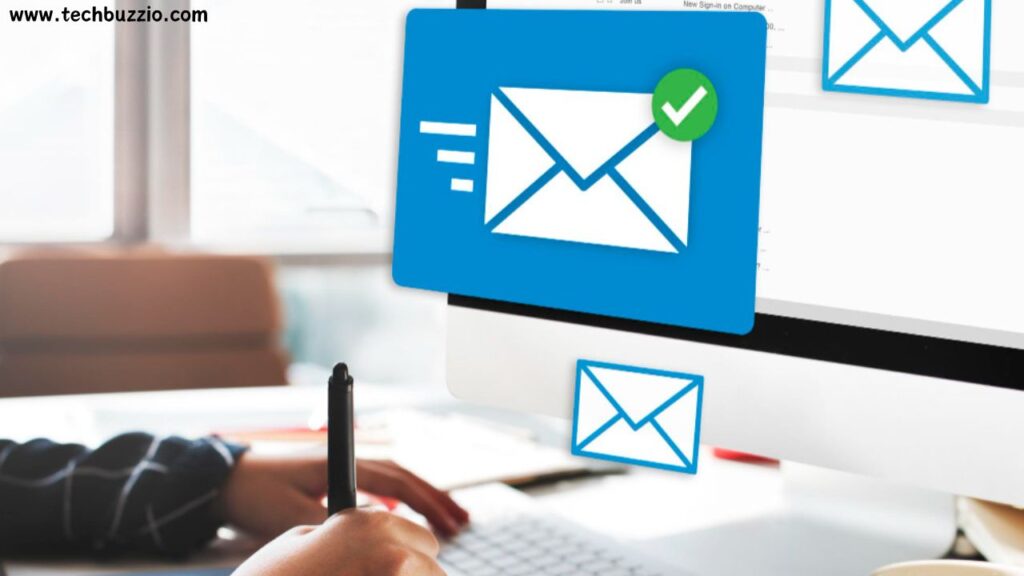
1. Compose a Detailed Email:
Make sure to include a detailed explanation of your question in your email. Include any relevant details and affix any supporting documentation to enable a thorough comprehension.
2. Use a Descriptive Subject Line:
Craft a subject line that succinctly summarizes your concern. This helps customer care representatives prioritize and categorize emails efficiently.
3. Expect a Timely Response:
Recognize that email responses may take some time. Set realistic expectations regarding response times and be patient while awaiting resolution.
Conclusion
In conclusion, mastering the art of how to talk to Jio customer care executive is empowering. By understanding the intricacies of the process and utilizing the tips provided, you can ensure a seamless and satisfactory interaction every time.
Now, equipped with these tips, go ahead and make that call with confidence, knowing you have the tools to articulate your concerns and seek the assistance you need.
FAQs
Q 1. Is there a specific time when Jio customer care is more accessible?
Ans: Jio customer care operates 24/7, ensuring assistance is available whenever you need it. However, peak hours may result in longer wait times, so choosing non-peak hours can lead to quicker service.
Q 2. Are there alternative channels to contact Jio customer care?
Ans: Absolutely. Explore online chat and email options for a convenient and efficient customer care experience.
Q 3. How can I provide feedback on my customer care experience?
Ans: Jio values your feedback. Learn how to share your experiences, contributing to ongoing service enhancements.
Q 4. What is the WhatsApp number of Jio?
Ans: On the WhatsApp chat support number +917018899999, type “Hello.”
